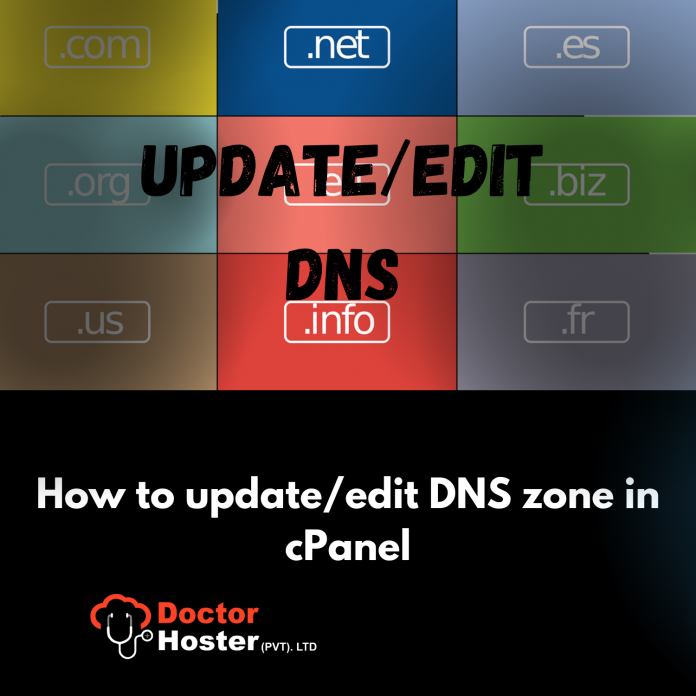Home Blog
How to Add Credit/Debit Card as a Payment Method from your client Area?
If you want to add your Credit/Debit Card, then you may need to follow the below steps:
Login to your client area.Go to the "Billing"Then Click on "Payment Methods"Click on "Add New Credit Card"Provide the Credit Card Information (e.g. Card Number, expiry date & CVC number)Then Click on "Save Changes".
How to Add Name Servers From Your Client Area in DoctorHoster.com?
Log in from Client's AreaGo to "Domains" in the MenuClick on "My Domains"On the Right Side of the Domain, Click on the drop-down Menu, and Click on Manage Name Servers.
Update Your Nameservers and click on "Change NameServers"
https://youtu.be/7NAsn4QP9Uo
How To Configure SMTP Server in WordPress?
https://youtu.be/w6H8fB5vmNg
To configure SMTP server in WordPress, you may follow the below steps:
Login to your WordPressClick "Plugin" Then click "Add New".
Then, search "wp-mail-smtp" and enter.You will find "WP Mail SMTP by WPForms" and then click "Install Now"
Top 10 Ideas Why A Business Email Address Is So Important?
Consumers today are flooded with emails and have become careful about what they open. It is vitally necessary to make the first best impact with your prospects. With that in mind, there are the 10 purposes why you should utilize your domain name (yourname@yourbusiness.com) as your professional email address.
The Response is the key
How to Create FTP Account in cPanel?
To create the FTP account, you may follow the below steps:
Login to your cPanel – (Learn how to login to cPanel)Go to "Files" section and click on "FTP Accounts".
On the next page, enter the FTP name you want to make in the "Login" box.Enter the...
How to Install SSL Certificate in cPanel?
https://youtu.be/TBJQd72k0eM
To install SSL certificate, you need to follow the below steps:
Login to your cPanel - (Learn how to login to cPanel)Then, go to "Security" section and click on "SSL/TLS Status".
On the next page, Select all domain/sub-domains and click...
How to update/edit DNS zone in cPanel – DOCTOR HOSTER GUIDE
To update the DNS zone of the domain in your cPanel account, follow the steps below.
Login to your cPanelGo to "Domains" section and click on "Zone Editor"
Then click on "Manage".
On the next page, you will...
How to Enable PHP Error Logs in cPanel?
PHP error logs most useful tool for diagnosing Webhosting problems. It is usually hard to find the reason for sudden behavior in different PHP applications. PHP error logs can assist you to find issues and recognize the offending theme, plugin, or custom code. In this article, we explain what are PHP error logs, and why they are...
How to Add Addon Domains from cPanel?
With the Addon domain, the cPanel uses it's subdirectory as a document root to serve file. As well for hosting websites, addon domains can be used for FTP accounts, emails etc.
Before you create addon domain, the domain name must be registered to reachable on the website. To create the addon domain, you...
How do I set up my business email with Gmail?
If you want to login into your Gmail account from your business id, then you have to set up your business email with Gmail. For this, you need to follow the below steps:
Login to your Gmail AccountClick on the "Gear" icon on the top right side (Below screenshot FYI).Then, click on the "See...