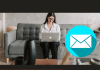To update your PHP version in cPanel, you have to follow the below steps:
- Login to your cPanel
Learn about how to login to your cPanel? or you can see the video from here.
- Go to the Software section and click on “MultiPHP Manager”. (below screenshot FYI).
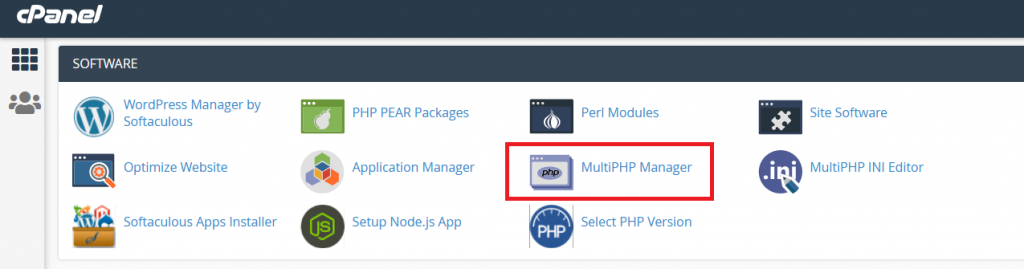
`3. After click on the “MultipPHP Manager”, you will move to the next page, and here you will see a listing of your domains including subdomains, for changing the PHP version, select the site, where you want to upgrade PHP version. If you want to upgrade PHP version on all your websites including subdomains, then select all, and follow the below steps:
- Check the box of your website or websites, which you want to update.
- Select your desired PHP version from the drop-down menu.
- Click on “Apply”
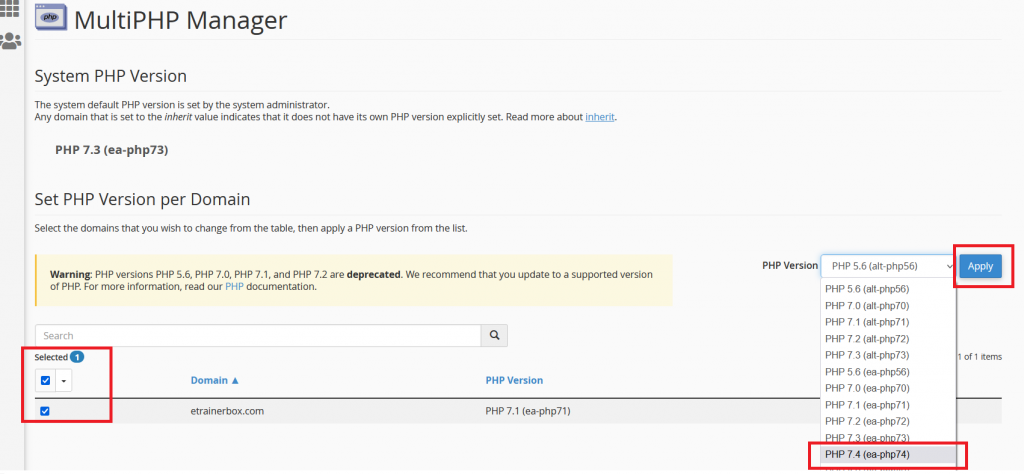
Your PHP version will upgrade immediately.