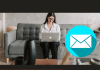To create the FTP account, you may follow the below steps:
- Login to your cPanel – (Learn how to login to cPanel)
- Go to “Files” section and click on “FTP Accounts”.
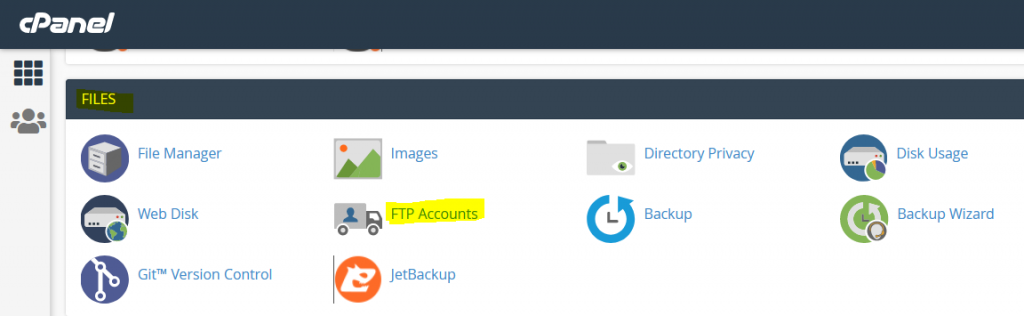
- On the next page, enter the FTP name you want to make in the “Login” box.
- Enter the “Password”.
- Then, the system automatically creates the “Directory”.
- If you want to give specific space to the FTP account, enter the space in “Quota” in MBs, otherwise select “Unlimited” if you want to give unlimited space to the FTP account.
- Then, Click on “Create FTP Account”.
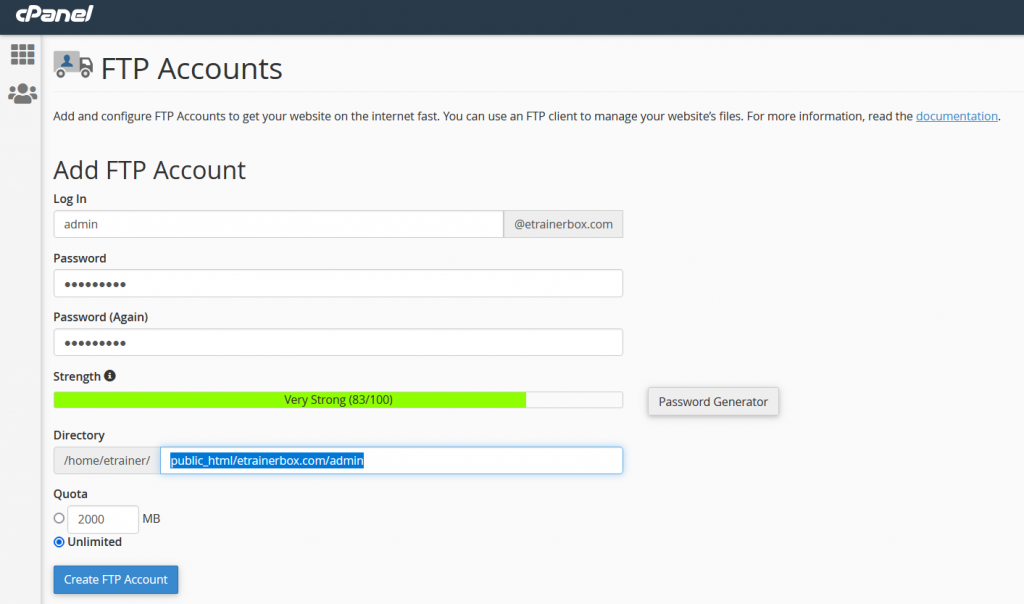
- After click on “Create FTP Account”, your FTP account will be created.
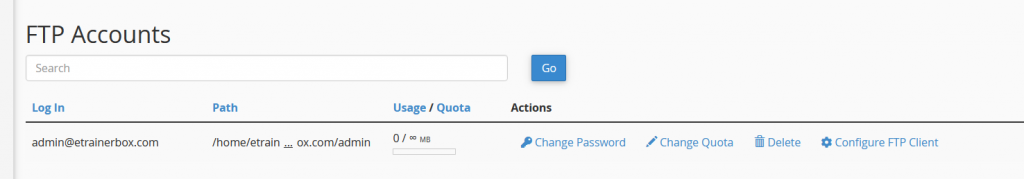
That’s sit.