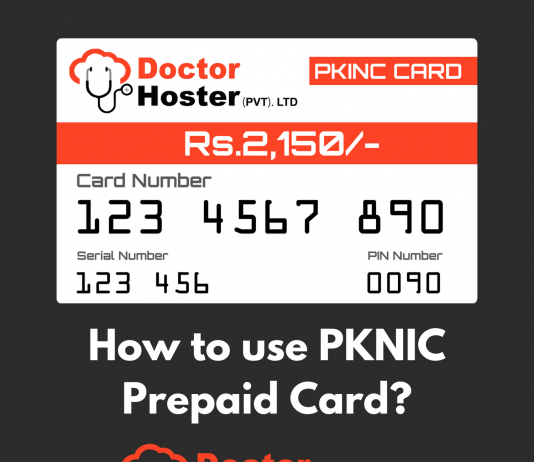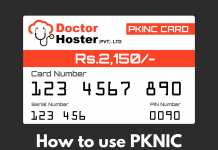How To Configure SMTP Server in WordPress?
https://youtu.be/w6H8fB5vmNg
To configure SMTP server in WordPress, you may follow the below steps:
Login...
How to use PKNIC Prepaid Card?
In order to use PKNIC Prepaid card, you need to buy this card from PKNIC official Partner DoctorHoster website. You may follow...
How to Create FTP Account in cPanel?
To create the FTP account, you may follow the below steps:
Login to your cPanel – (Learn how to login...
How to Setup Business Email From cPanel?
By default, there is no email account set up into your hosting. If you wish to set up your business email id...
How do I set up my business email with Gmail?
If you want to login into your Gmail account from your business id, then you have to set up your business email...
How to Add Name Servers From Your Client Area in DoctorHoster.com?
Log in from Client's AreaGo to "Domains" in the MenuClick on "My Domains"On the Right Side of the Domain, Click on the...
How to Enable PHP Error Logs in cPanel?
PHP error logs most useful tool for diagnosing Webhosting problems. It is usually hard to find the reason for sudden behavior in...