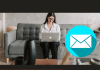By default, there is no email account set up into your hosting. If you wish to set up your business email id then you need to create from your cPanel. With the help of following steps, you can easily create your email easily:
- Login to your cPanel
- In the email section, you can find a option “Email Accounts” (See below image for your information).
- Click on Email Accounts.
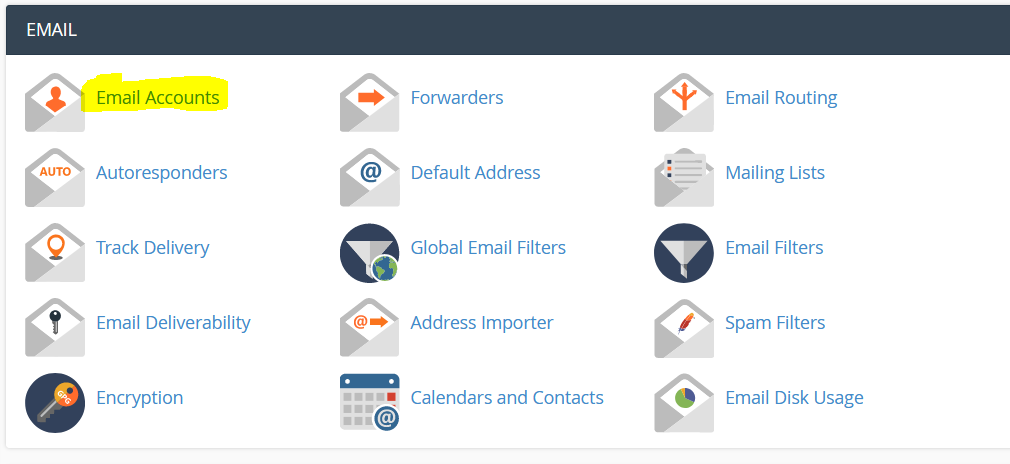
4. Then Click on “Create”.
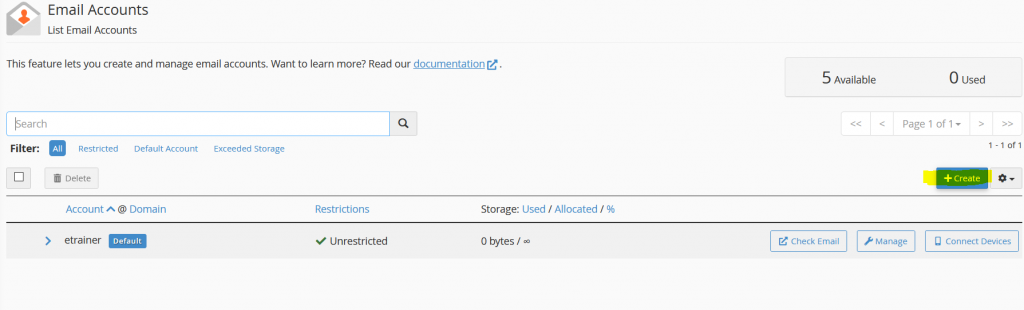
5. After Click on “Create”, below window will be open, and write down the business email user name, which you want to create. For Example if you want to create Info@domainname.com then you will write “info” in below highlighted area.
6. Set your “Password”.
7. Click on “Create”.
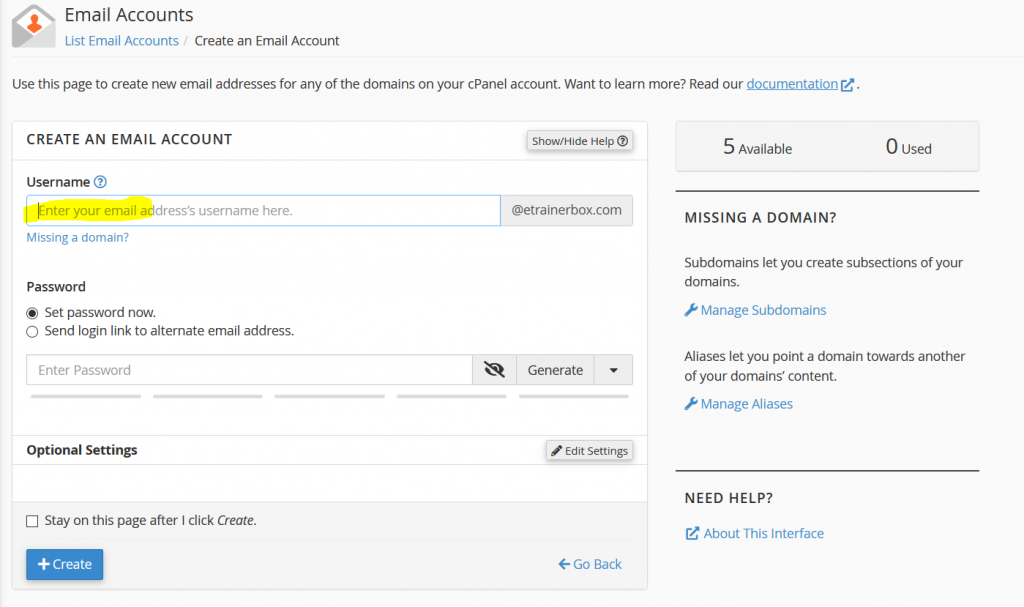
8. After Click on “Create”, You can see the below highlighted message and your business email id in below window.
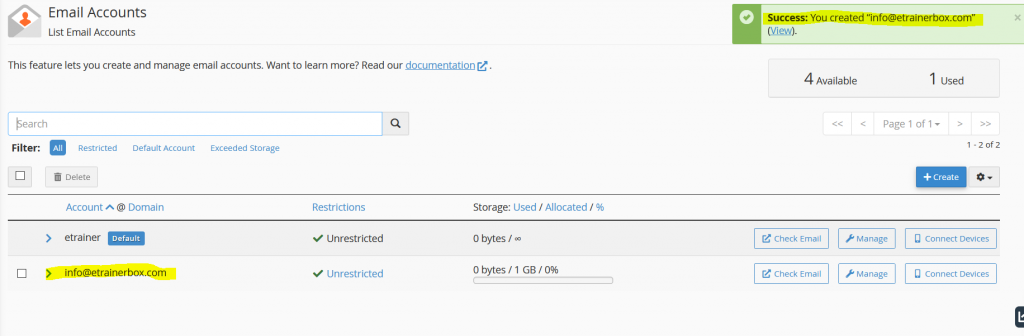
You have successfully created your business email ID.